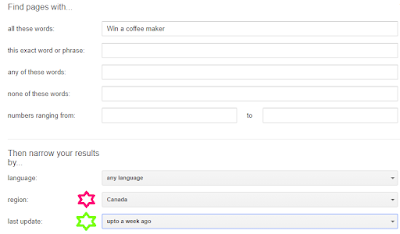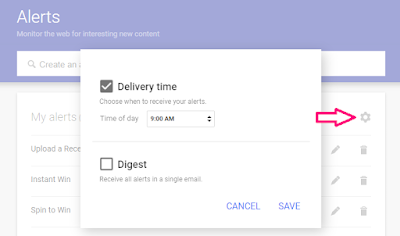NOTE : This article has been updated and can be found here >> https://www.contestlibrary.ca/2024/02/Search-Google-for-Contests.html
Google is a great tool to boost your contesting if you know how to use it to the fullest. Searching Google a specific way for contests, and setting up a few things can really amp up your contest entering.
Find contests and giveaways on social media is easy enough. But finding ones that are specific to prizes you want to win, or have lower entries can be slightly harder. Google offers a few ways to really narrow you search for contests you want to enter.
How to Search Google for Contests
Just typing in a prize or contest into the Google search engine is a waste of your time. The results from a basic search are always out-dated and not always open to Canada or your province. You want to run a search that is narrowed and specific to get the best results.
The first step is to search the prize you want to win. For this post’s sake I have searched “Win a coffee maker”. The results come up, but we want even better results so now it’s time to edit our search.
Once you click on Advanced search the page you are going to narrow your results pops up. Here you are going to put “Canada” as your region and even narrow down the time to a upto a week.Setting Up Google Alerts for Contests
could be Grocery giveaway, Cereal contest and things of that nature. You can add quite a few as well..
.png)